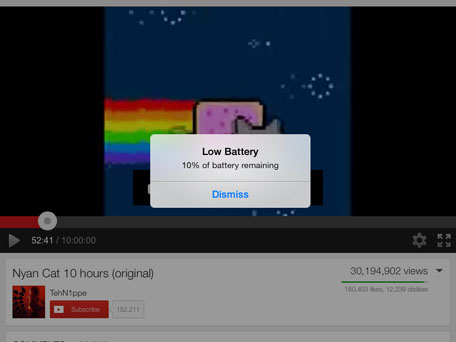There is a difference between battery life and battery lifespan. Battery life is how long you can use your iPad before you have to charge it. Battery lifespan is how long your iPad battery will actually last before you will need to have it replaced, it is based on how many charge and discharge cycles your particular iPad battery is capable of whilst still retaining more than 80% of original capacity. Today we are going to cover iPad battery life.
It makes sense that the battery on your iPad will not last as long during heavy use as it would otherwise, using it a lot will certainly result in charging it a lot too. Apple state that for watching video, playing music or using the internet via WiFi the battery life should usually be up to 10 hours (9 hours for internet use on a 3G network). We have listed a few steps that you can take to help improve your iPad battery life and make your enjoyment of your device last a little longer between charges.
- Activate the Auto Lock Feature – You can set your iPad to turn off its screen if it has been inactive for a set period of time, obviously the shorter period of time chosen the more benefit gained. Settings > General > Auto Lock
- Adjust the screen brightness – Another optimum way to extend your iPad battery life is to lower the brightness of the screen, your iPad has auto brightness set to On by default so it makes good sense to turn it down to a more suitable setting. Settings > Brightness & Wallpaper then drag slider to left which will lower the default screen brightness
- Update software regularly – This is recommended by Apple who say their engineers constantly seek new ways to optimize battery performance, you will receive any improvements made via these updates.
- Switch off WiFi and 3G – If you do not intend to use these battery draining features then turn them off. Settings > WiFi or Cellular > Off
- Activate Airplane Mode, also known as Flight Mode – If you don’t need WiFi or 3G/4G then it is a good idea to use Airplane Mode, this will disable all wireless connections and prevent your iPad from trying to maintain its connection. Settings, set Airplane Mode to On
- Disable or Minimise Location Services – Applications such as maps drain the life of your iPad battery as they are constantly updating, turn them off and only enable when required. Settings > Privacy > Location Services > choose either to disable completely or minimise use
- Disable Push Mail – This can be a huge drain on your iPad battery so if you don’t need it, turn it off. Settings > Notifications > Set to Off
- Manage Timing For New Data Fetching – The frequency at which new data is fetched can affect the drain on your iPad battery, either set it for an increased interval or set it to manual. If set to manual you will have to remember to fetch it manually. Settings > Mail > Contacts > Calendars > Fetch New Data > Hourly (choose an increased interval time) or > Manually
- Protect your iPad from extreme temperatures as this can cause a decrease in battery life. Apple state that the iPad temperate zone is between 32°F to 95°F (0°C to 35°C). Room temperature of 72°C (22°F) is considered to be ideal.
Be wary of charging your iPad battery in too warm an environment as this will reduce the charge to the battery, a cool environment is much better. You should also be aware that using an iPad case or cover during battery charging may overheat your iPad due to inadequate ventilation, which may damage the battery. Do not overcharge your iPad as this reduces battery life. Charge your iPad battery often, if you allow the battery to drain completely on a repeated basis it will reduce the life of the battery. Allow the battery to completely drain once a month and then re-charge to 100% – this is known as calibrating the battery.
Of course your iPad battery is not going to last forever, Apple state that “A properly maintained iPad battery is designed to retain up to 80% of its original capacity at 1000 full charge and discharge cycles. You may choose to replace your battery when it no longer holds sufficient charge to meet your needs.” There are lots of external battery chargers on the market so maybe this is something to consider before you buy a new iPad battery.