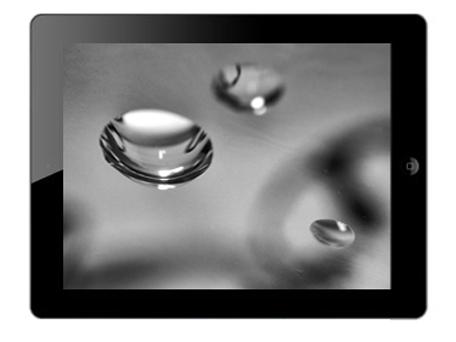Oh dear! You’ve dropped your iPad in water and now you have no idea what to do, is it completely wrecked or is it fixable? Here are a few pointers that may help, even if we can’t help to put it right then at least we can offer some advice to keep it in a stable condition until an expert can do their stuff.
The first thing you should do is to check your iPad is not plugged into the mains electricity, in the panic of wanting to get it out of the water this might be something easily, and dangerously, overlooked
Only after checking that it is safe to do so, remove your device from the water
Turn your iPad off and leave it off, some recommend you should leave it turned off for 72 hours – but certainly for at least 48 hours
Remove your SIM card, headphones and anything else that may be plugged in to your device
Use a highly absorbent towel to dry your iPad, microfiber window cleaning cloths are very good
Some experts advise using a vacuum cleaner to suck as much liquid out of each port as possible, of course this will only work if you have a narrow nozzle attachment but it might be worth a try
Check device water sensors – Early iPad had liquid contact indicators (LCI’s) installed in the headphone jack and the 30 pin connector. It seems that this caused unnecessary anxiety for some iPad owners due to false positives so later devices do not have any sensors installed. The Apple recommended way to check for water damage is to look for corrosion in the SIM card tray
Placing the iPad in a bag of uncooked rice is a bit of a contentious one, many recommend it and say it works well but many also recommend against it as it can get stuck in headphone jacks, dock connectors, etc., so it is your call
Rice Krispies is a new one, this is supposed to be more absorbent than uncooked rice – your call again
The Bheestie Bag contains molecular beads that absorb water beyond equilibrium humidity, it has excellent reviews but, of course, you will need to buy this product before your iPad is damaged by water!
Things you should not do
Do not charge your iPad, for some reason this seems to be the first thing people want to do after accidentally immersing their device in a liquid! You can cause all sorts of problems with the battery, circuit boards and any other inner components if you do this.
Do not use a hair dryer – or any other hot/ heat emitting appliance – you will just melt your iPad, even if it looks okay you risk melting the inner parts
Do not vigorously shake it as you may force the liquid even further inside the iPad
Unfortunately liquid damage is not covered by warranty but you can claim as one of your incidents if you have AppleCare+. If you don’t have AppleCare+ and if none of this advice helps then you will have no choice but to get it checked out by the experts, you could go to Apple or one of the many other companies who do this kind of repair. Repair will almost certainly be cheaper than replacement
The above advice is not officially endorsed by either Apple or ourselves, it is always best to seek the advice of qualified experts
We wish you luck!