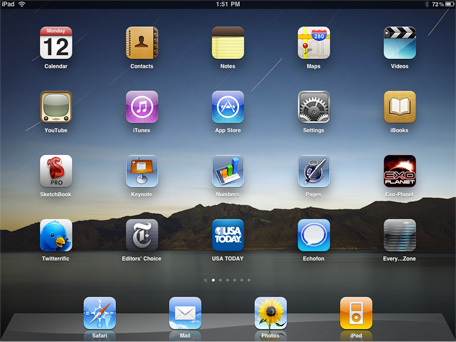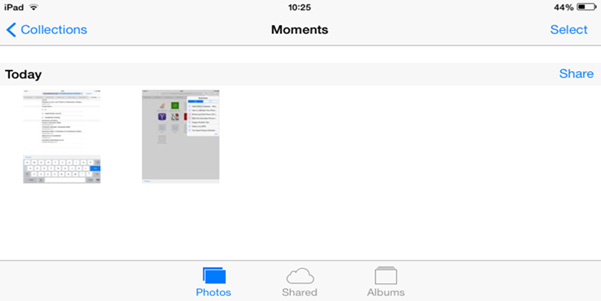I was asked what I considered to be a really simple question the other day, how do you take a screenshot on an iPad? It made me think, I discovered iOS screenshots by accident, when I was just playing with the iPhone, but not everyone knows. So here is my incredibly simple guide to taking a screenshot.
- Have the content you wish to screenshot on screen
- Press and hold the power / sleep / wake button (not for long or your device will turn off)
- Press the Home button (you should hear the camera shutter sound and the screen should flash)
- Locate the screenshot in photos
It’s really that simple ;).
Special thanks Ben Atkin for providing the image