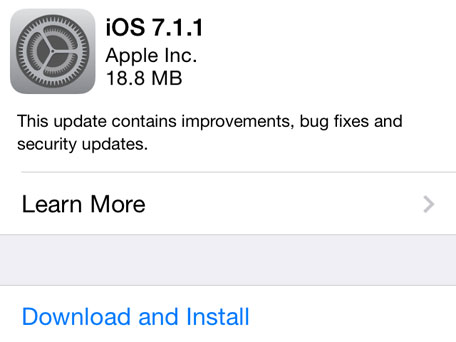Apple has issued an update to its recently released operating software iOS 7.1. The latest update 7.1.1, also known as build 11D201, contains security updates, improvements and bug fixes but there are already reports of users experiencing problems after updating their devices.
The iOS 7.1.1 software update was released to fix the “fade” problem in the TouchID fingerprint recognition on the iPhone 5S, poor keyboard responsiveness and Bluetooth connectivity when voiceover was enabled, some users are also reporting a dramatic improvement in battery life. The update also delivered a patch for the much publicized and extremely serious security vulnerability in SSL, a flaw which could allow what Apple describes as a “triple handshake attack”. Apple said “In a ‘triple handshake’ attack, it was possible for an attacker to establish two connections which had the same encryption keys and handshake, insert the attacker’s data in one connection, and renegotiate so that the connections may be forwarded to each other”. Obviously this makes the 7.1.1 update an important one and, despite the reported problems, it is recommended that users update their devices as soon as possible.
Complaints reported so far include loss of data, pictures, apps and so on, devices crashing or going into recovery mode and even some claims of “bricked” phones – which is a term to describe a phone that simply will not switch on. These problems have mostly seemed to occur when the user is actually in the process of updating their device, either via iTunes or over the air, but it has to be said that those experiencing problems are in the minority and most users have completed the update of their device with no issues whatsoever.
If you are about to update your device always remember Apple recommends that users should backup to iCloud or iTunes. You have the choice of two methods of updating your device, either via iTunes or over the air (WiFi) – if you decide to update over the air you must plug your device into a charger. The update is 26.1MB so users must check to make sure they have enough storage space left on their device, if there is insufficient space the update will not complete and this has been known to have caused problems with past updates.
To update your device go to Settings > General > Software Update. The iOS 7.1.1 update is compatible with devices running iOS 7.1, this includes iPad 2, 3, 4, iPad Air, iPad Mini, iPad Mini with Retina Display, the latest iPod Touch, iPhone 4, 4S, 5, 5C and 5S.