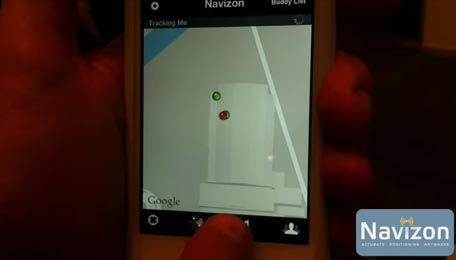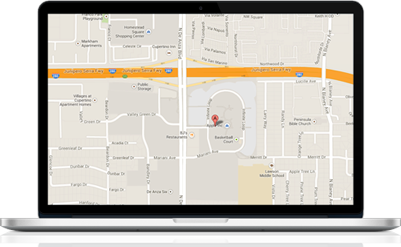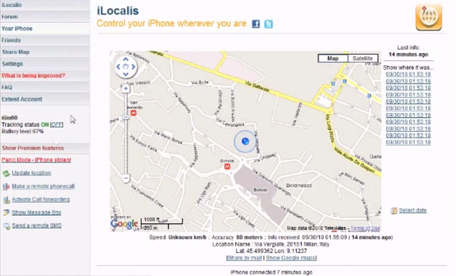Having your iPad or iPhone stolen is a terrible feeling, it may have been taken from your house, your car or directly from your person, either way you no longer have your much loved iPad. You also have the added worry that someone now has your photos, contacts, app store login and possibly SIM card. The first thing you must do is report the theft to the authorities, you may have visions of yourself in a vigilante form, tracking down your stolen iPad, but this will just expose you to levels of danger so it really is not worth it. The authorities may request the iPad serial number, you can find the serial number on the original box, the purchase receipt and on the Apple support profile (supportprofile.apple.com) if you have registered the device with Apple and use iCloud.
Once the theft has been reported, log into iCloud or use the Find My iPhone app and put your device in Lost Mode, enter a four-digit passcode to prevent anyone else from accessing your personal information – the faster you do this the less likely someone will have had time to access sensitive personal information. If your iPad has a SIM card or you have lost an iPhone you must report it stolen to the carrier to avoid any large bills at the end of the month. To many thieves, fraudsters and even pickpockets the device itself is not the main target, as soon as they have your device they remove the SIM card, connect it to another phone and start dialling premium rate phone numbers. These phone numbers are under the control of the thief, meaning they will receive a large portion of the call charges that you will have to pay on your next bill. Many carriers, unlike banks, will not cover the cost of the fraudulent transactions.
Now that the SIM is barred and the iPad is locked, change your app store login details, this will further prevent anyone from downloading any apps or other content using your details. As you have locked the device this shouldn’t be an issue but it is an extra layer of protection. This is also an opportunity to change the passwords for other websites, in case the thief has already accessed your data. The main website passwords to change are your bank and email accounts, followed by social media accounts such as Facebook and Twitter.
Once the above essentials have been handled, you can start to and assist the authorities in recovering your iPad. Sign back into iCloud or use the Find My iPhone app, you can now view not only where your iPad or iPhone currently is, assuming it has a GPS or WiFi signal, but also where your device has been. This is also your opportunity to send your iPad a message with a contact number, this way if your device ends up in the hands of someone honest they can access the message and contact number without being able to access the rest of the information held on your iPad.
If you are paranoid or your iPad contains extremely sensitive personal information or customer’s sensitive personal information you may feel it is better to be safe than sorry. Using iCloud or the Find My iPhone app you can perform a remote wipe that will restore your iPad, iPhone or Mac back to its factory settings. You are able to continue displaying a message with contact number and you are able to restore the erased data from your iCloud backup if the device is returned.
If you require extra layers of protection additional services are available that go further than iCloud, it won’t help you locate your iPad this time but may help with future devices.
iCloud Find my iPhone doesn’t always work
Find My iPhone is not perfect and this is why alternatives are available (listed below), iCloud requires the following for Find My iPhone to work fully. The iPad must be turned on, it must be connected to a WiFi or 3G network, has not had the Find My iPad service turned off and it can’t have been fully restored. This is why it is so important to act quickly when your iPad is stolen, because if the thief has access to the device they can disable the features that will help you recover it.
Navizon
Navizon provides several services and apps that can help you locate your iPad, using a hybrid positioning system that utilises GPS, Wi-Fi and Cellular triangulation. By using nearby WiFi access points and cellular towers Navizon is able to compare the information collected with their database of known cellular towers and access points to locate your device. A new feature is that Navizon provides the location of your iPhone by sending an SMS message to it, this will reveal the location to Navizon.
Hidden
Offers the standard Location Tracking and Remote Lock and Remote Wipe features but also offers many other features. iSight Photos, which captures photos of the suspect using the device camera, keylogging and screenshots that allow you to record their activity while the device is in use and spoken message that will read a message aloud to the suspect. Hidden works with Mac, iPad and iPhone and prices start from $2.50 per month for up to 3 devices.
iLocalis
iLocalis is another option for tracking your iPad, it benefits from all the standard tracking options but also lets you take remote control of the iPad, meaning you have access to all the iPad features including the camera. You can also send SMS and make calls, meaning if the thief has changed the SIM card you will have their phone number. Unfortunately there is a downside to iLocalis, for some this will be a major issue, to others not a problem at all, iLocalis requires a jailbroken iPhone.
Do any of these tracking systems really work?
In 2011 Mr Gootnick from Los Angeles, California was woken at 3:00 in the morning by a thief who managed to escape with an iPad. Using the ‘Find my iPhone’ app Mr Gootnick was able to direct police to a few houses away where Patrick Krewson, 20, of Vista, San Diego, was arrested. A search of Mr Krewson’s home turned up more than 40 stolen items including a laptop and 2 televisions.
What to do if Find My iPhone isn’t enabled
This is a very unfortunate situation to be in and you must assume your device is gone forever. Apple, the authorities or anyone else you think may be able to track your iPad will not be able to, not with the serial number, phone number or IMEI number. There are a few steps you can take to improve your chances of the iPad being returned and prevent the thief from stealing more from you. The first step is still to report the theft to the authorities, followed by contacting your carrier, however as you are unable to lock the device you must change every password for every website you have ever accessed using your iPad and any websites that share the same password. The next step is to contact your iPad insurance provider – if your iPad was insured; if not, unfortunately the Apple warranty doesn’t cover theft.
Being able to track an iPad is not always used to combat theft
Many organisations are using iPad tracking to keep tabs on their employees, Vismo and Mobile Spy are 2 examples of iPad apps that are designed for tracking employees but can also be used to track your family members. They work in a similar way to Find My iPhone and provide the same standard features, such as GPS tracking and device locking, however additional features are also provided. These additional features include Email and Browser logging, so that you can view what your children or employees are viewing while online and who they are communicating with via email. Other information such as calendar, notes, photos and contacts are all logged, so you can view almost everything your employees or family are doing while using the iPad. An excellent feature provided by Vismo is a panic button which records the audio of the panic while contacting the authorities. Mobile Spy version 3.0 is not only compatible with iPhone and iPad but also Windows Mobile and Symbian OS based smartphone. The price for Mobile Spy per year is $99.97 whereas Vismo costs $29.99 per month.
Another form of iPad and iPhone tracking that surprises many Apple fans is that Apple surreptitiously records the location of all its iPhones and iPads and has used the geolocation data to aid serious criminal investigations. Although the undocumented feature has never been publicized by Apple it is clear that a tracking system is buried within iOS as many companies, including Forensic Telecommunications Services based in the UK, advertise their ability to extract GPS location fixes. Cellebrite, another forensics company, reports that it can obtain geographical location from both Wi-Fi and cell tower signals. Apple has confirmed to Congress that cell tower and Wi-Fi access point information is intermittently collected and transmitted to Apple every 12 hours and the data is backed up to another computer when the iPad is synchronized. Mobile device tracking isn’t confined to Apple as Cellebrite also have capabilities within Android, Blackberry and Nokia devices. This geolocation store raises privacy concerns, especially when used along with the U.S. Department of Homeland Security right to copy all data on electronic devices at the border, even if no evidence or suspicion of illegal activity.
For further information regarding iOS forensics and location tracking, iOS Forensic Analysis ($59.99 list) by Sean Morrissey and Tony Campbell available on Amazon and published by Apress in December 2010.
Special Thanks William Hook for providing the image